Introduction
In today’s digital world, website performance is more important than ever. A fast, secure, and user-friendly website not only provides a better experience for your visitors but also improves your search engine rankings. If you’re running a WordPress site, there are several plugins available that can help you achieve these goals without needing extensive technical knowledge. In this post, we’ll explore 10 essential WordPress plugins that can significantly boost your website’s performance.
Why Website Performance Matters

Website speed and performance directly impact user experience and your bottom line. A slow-loading website can lead to high bounce rates, lost conversions, and a poor search engine ranking. Users expect websites to load quickly and function smoothly, and when they don’t, they’re likely to leave and never return. Search engines like Google also prioritize fast-loading websites in their rankings, making performance optimization crucial for online success.
Criteria for Selecting Performance-Enhancing Plugins
When choosing plugins to improve your website’s performance, it’s important to consider a few key factors:
- Compatibility: Ensure the plugin is compatible with your current WordPress version and other plugins you’re using.
- Support and Updates: Choose plugins that are regularly updated and supported by their developers.
- User Reviews: Look for plugins with positive reviews and high ratings from other users.
With these criteria in mind, let’s dive into the top 10 WordPress plugins for performance enhancement.
Top 10 WordPress Plugins for Performance Enhancement
1. WP Rocket (Speed Optimization)

Description: WP Rocket is a powerful caching plugin that creates static copies of your web pages, significantly reducing load times. Features: Easy setup, database optimization, lazy loading. Why It’s Essential: WP Rocket improves page speed, which is a critical factor in SEO ranking and user retention.
2. Smush (Image Optimization)

Description: Smush optimizes your images by compressing them without losing quality, reducing their file size and speeding up your site. Features: Bulk image optimization, lazy load, automatic compression. Why It’s Essential: Optimized images lead to faster load times, enhancing the overall user experience.
3. Yoast SEO (Search Engine Optimization)

Description: Yoast SEO is a comprehensive SEO plugin that helps you optimize your site for search engines. Features: Keyword optimization, readability check, XML sitemaps. Why It’s Essential: By improving on-page SEO, Yoast helps your site rank higher in search engine results, driving more organic traffic.
4. Sucuri Security (Website Security)

Description: Sucuri offers comprehensive website security, including malware scanning and DDoS protection. Features: Firewall, malware scanning, brute force protection. Why It’s Essential: Protects your website from cyber threats, ensuring it remains secure and operational.
5. W3 Total Cache (Caching Plugin)

Description: W3 Total Cache improves website performance by caching pages, reducing server load, and speeding up load times. Features: CDN integration, minification, caching of browser, page, and database objects. Why It’s Essential: Enhances user experience by reducing load times, which is crucial for both SEO and user retention.
6. Autoptimize (Code Optimization)
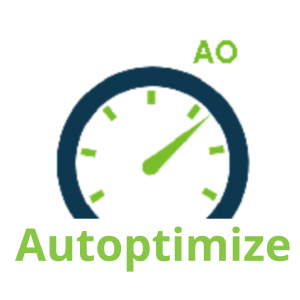
Description: Autoptimize optimizes your website’s code by aggregating, minifying, and caching scripts and styles. Features: Minification, lazy loading, GZIP compression. Why It’s Essential: Reduces the amount of code your site loads, speeding up performance and improving user experience.
7. UpdraftPlus (Backup and Restore)
Description: UpdraftPlus simplifies the process of backing up and restoring your website, protecting your data from loss. Features: Scheduled backups, cloud storage, easy restoration. Why It’s Essential: Regular backups are crucial for recovering your site in case of a crash or security breach.
8. Broken Link Checker (Link Management)
Description: Broken Link Checker scans your website for broken links and missing images, helping you maintain a functional site. Features: Detects broken links, missing images, and redirects. Why It’s Essential: Ensures all links are functional, improving SEO and user experience.
9. WP-Optimize (Database Optimization)
Description: WP-Optimize cleans up your database, removing unnecessary data and optimizing it for better performance. Features: Database cleanup, image compression, caching. Why It’s Essential: Keeps your database clean and efficient, reducing load times and improving overall site speed.
10. Cloudflare (CDN and Security)
Description: Cloudflare speeds up and protects your site by using a global content delivery network (CDN) and security services. Features: DDoS protection, global CDN, SSL support. Why It’s Essential: Enhances security and performance by distributing content across servers globally, reducing load times and protecting against attacks.
How to Install and Configure These Plugins
Installing and configuring these plugins is straightforward. Simply go to your WordPress dashboard, navigate to Plugins > Add New, and search for the plugin you want to install. After installation, follow the configuration instructions provided by each plugin to optimize your site’s performance.
Tips for Maintaining Optimal Performance
Regular updates and maintenance are key to keeping your website running smoothly. Make sure to update your plugins and WordPress version regularly. Use tools like Google Analytics and PageSpeed Insights to monitor your site’s performance and make necessary adjustments.
Conclusion
Improving your WordPress website’s performance is essential for providing a positive user experience and maintaining a strong online presence. By using the right plugins, you can optimize your site’s speed, security, and functionality without needing extensive technical skills. Start with a few plugins from this list and monitor the improvements in your website’s performance.
Call to Action (CTA)
If you found this guide helpful, consider subscribing to our newsletter for more WordPress tips and tricks. Need help with your WordPress website? Contact us today for professional design and optimization services.

